A business purchase, a course you are interested in or an upcoming partnership: even in the B2B sector, you want to reduce the risk of a possible “bad sale”. In today’s digital age, people rely heavily on the Internet to conduct online research. That’s where LinkedIn recommendations come into play today. Are recommendations part of your marketing strategy? It’s up to you!
Online reviews can sometimes be tricky. You’ve heard of them: the numerous anonymous five-star reviews on the Internet that usually repeat the same, overly positive points. Sound the alarm!
While you could easily falsify a review on a website, this is simply not possible on LinkedIn. Since LinkedIn recommendations have to come from someone, and that person’s name and position are indicated, they are much more relevant. What about decisions made on the basis of reliable advice? This is a key objective in decision making.
Validation: a coveted commodity
Before checking out, shoppers look at all the information available. They will Google, visit websites and watch videos. Make sure there is enough quality content available first!
After a conclusive search, buyers are almost already convinced. But is their judgment correct? They eagerly seek confirmation.
What do other people think of the service, the quality, in other words, the product? When a person is looking for somebody with a particular expertise, it is great that this is confirmed by people who have worked with you.
Recommendations are reassuring and help to build trust, which is a fundamental feeling when calling on someone.
On LinkedIn, there are three forms of reviews:
1.Endorsing skills:
on the personal profile, indicate with a click the skills the person manages best.
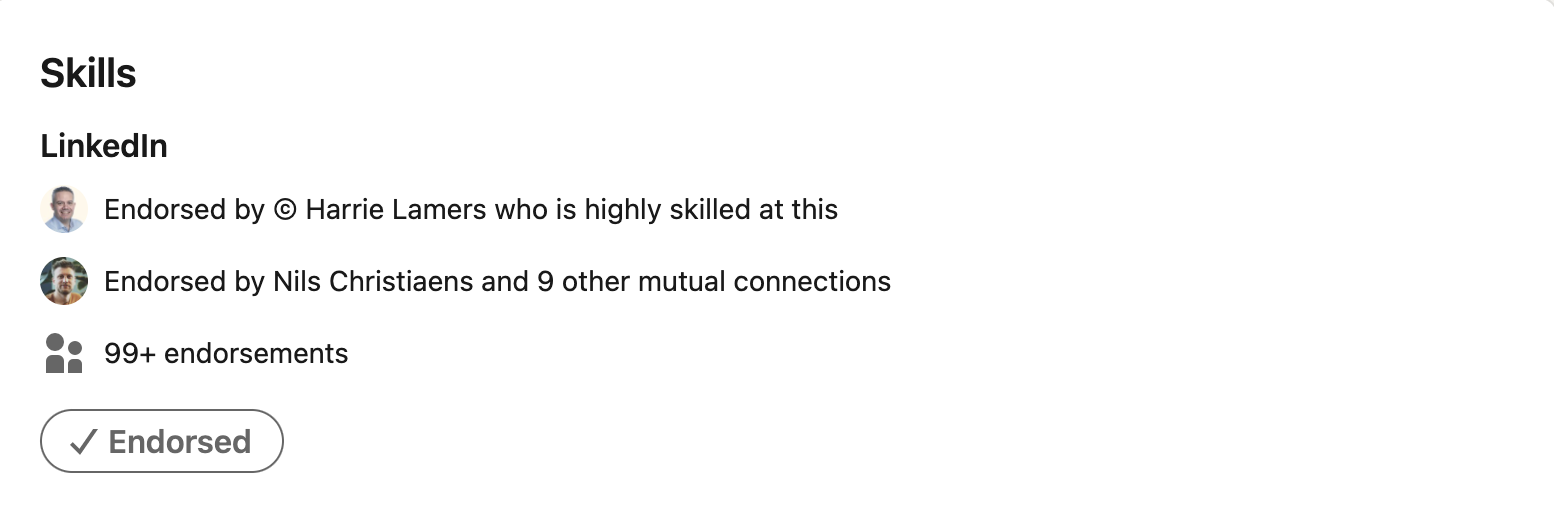
2.Recommendations on a personal profile:
ask or receive a written and personal review of up to 3,000 characters on your profile from someone in your network.
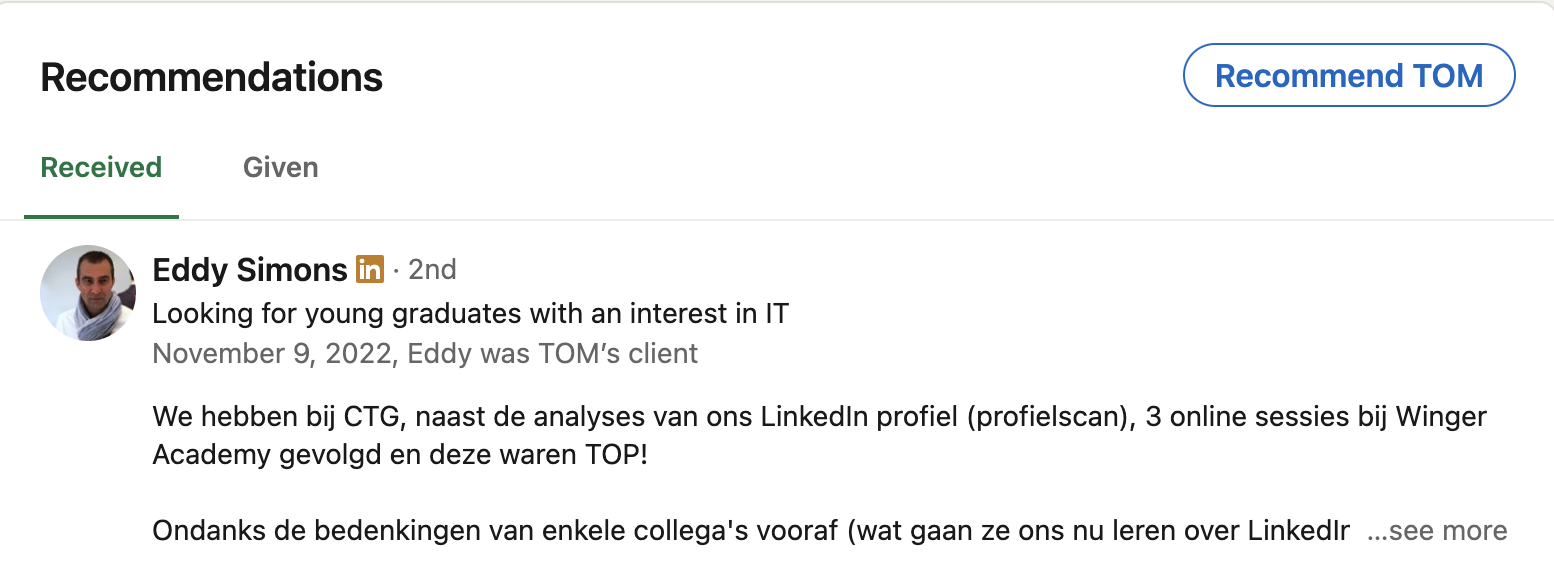
3. Recommendations on a service page: ask customers for a review via your service page. Read more about service pages and reviews here.
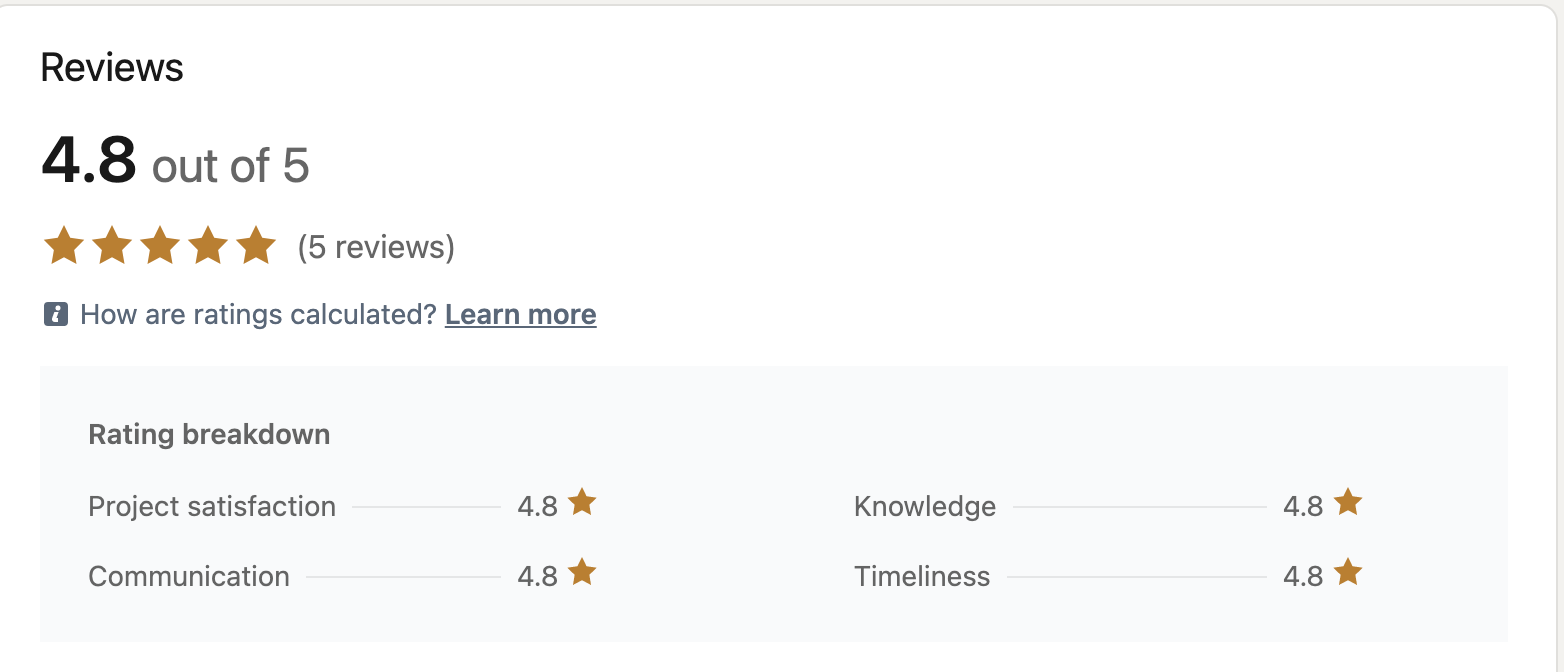
How to ask for or give a recommendation is explained at the bottom of this article. However, there are also pitfalls.
- In terms of objectivity, LinkedIn is not entirely foolproof. You decide which recommendations appear on your profile and which do not. Not having any at all is not an ideal situation. Therefore, seek as many valuable recommendations as possible.
- Look through favouritism. Above all, do not ask friends for fake recommendations yourself. People easily see through that.
Yet these pitfalls do not outweigh the many benefits:
- Positive reviews are like micro-marketing campaigns that continue to operate long after the review has been posted. They provide a lasting positive image to potential customers and create ongoing brand awareness that benefits the company in both the short and long term.
- Great recommendations allow you to compete with larger, established competitors. After all, which company would people rather buy from? One with 2,000 three-star reviews or one with 50 five-star reviews?
- Giving customers a voice creates customer loyalty. Customers who take the time for a recommendation tend to interact with other content or activities of your company in the future as well.
How do you request a recommendation on your LinkedIn profile?
Note: if you want to request a recommendation from someone, you need to be connected.
1️⃣ Visit the relevant profile and click on ‘More’. Choose ‘Request a recommendation’. A pop-up will appear.
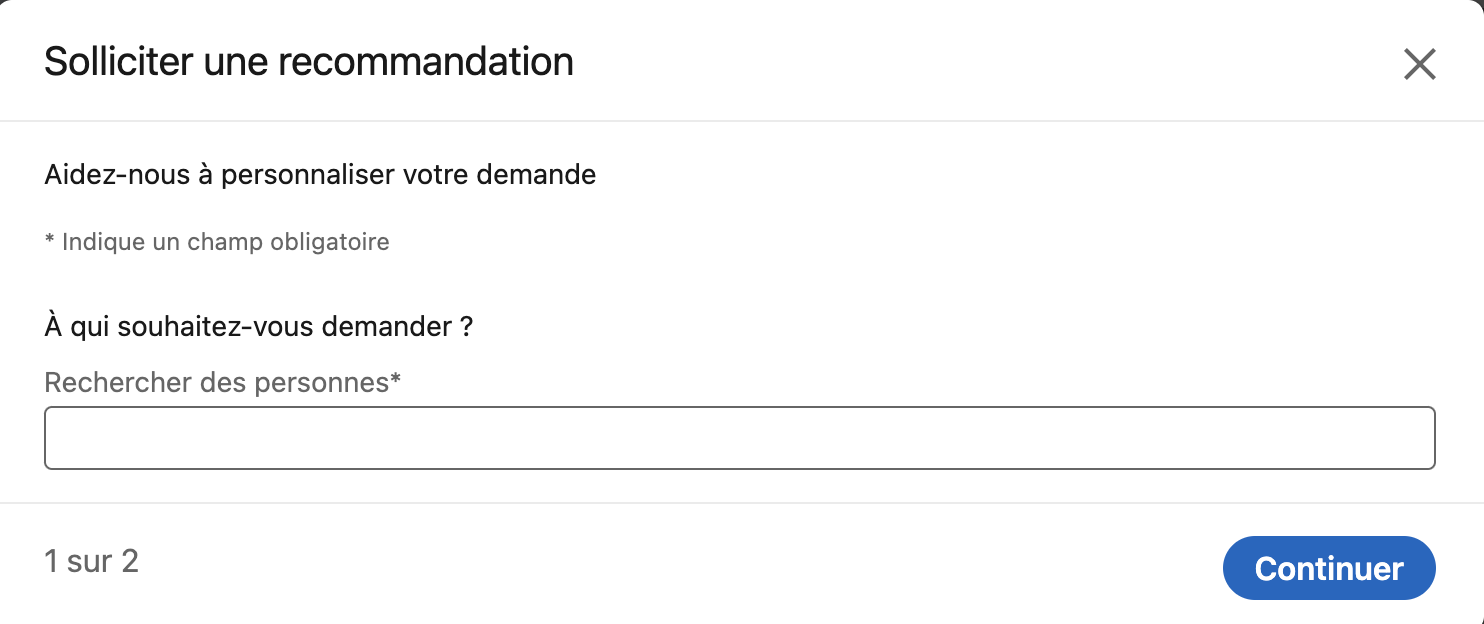
2️⃣ Indicate what relationship you have with this person (for example, Erik was a client of mine) and also indicate your function during this collaboration.
3️⃣ Delete the standard LinkedIn message and write a personal and genuine message. Feel free to indicate what service or products you would like a recommendation on.
How do you request someone to edit their recommendation?
Once a connection writes a recommendation to you, you get a message from the sender on LinkedIn. You can accept, reject or ask for the recommendation to be revised. You ask for a revision, for example, in case of a typo or an incomplete recommendation.
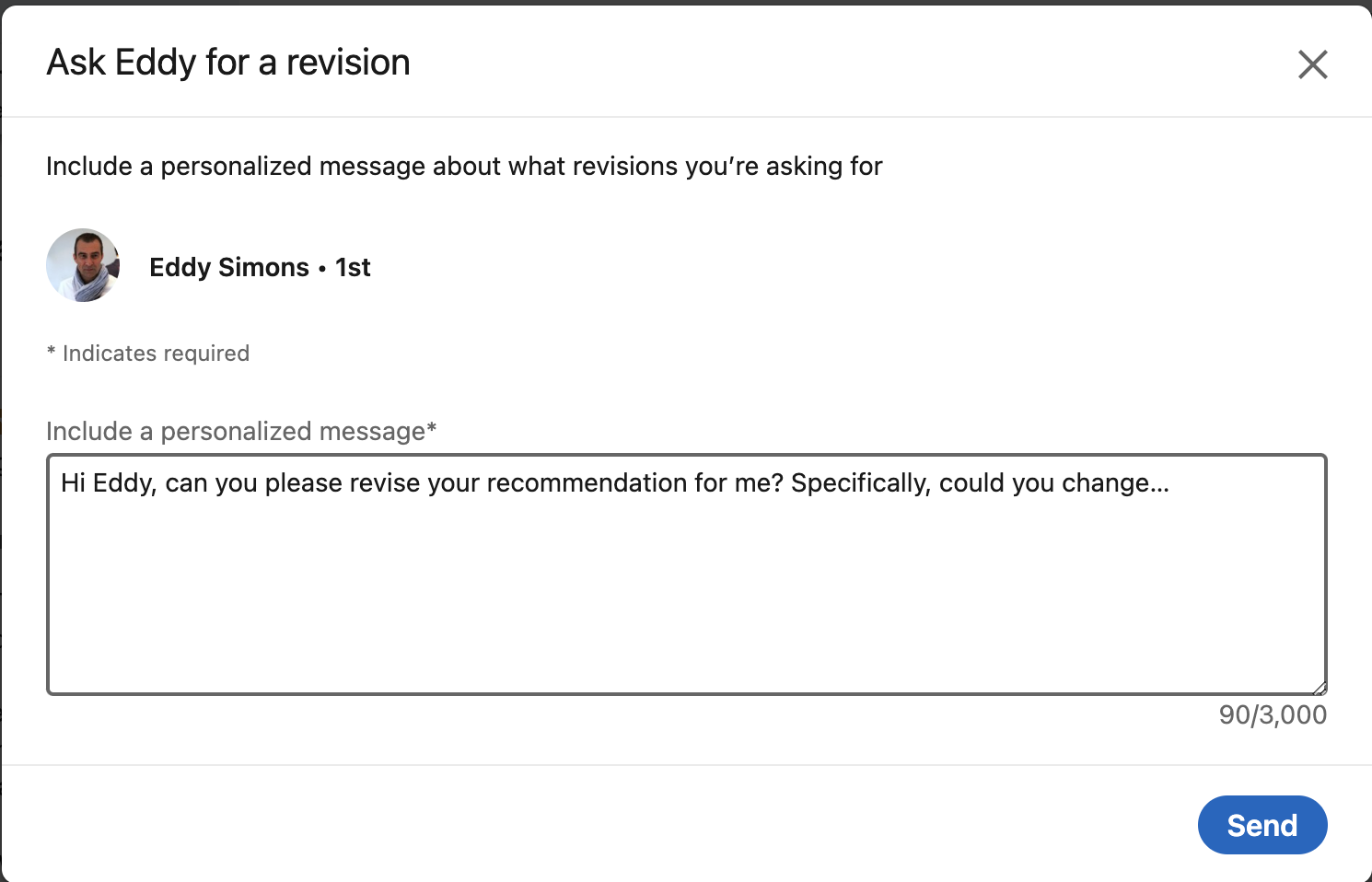
How do you give someone a recommendation?
Of course, you can also recommend someone yourself. Go to their profile, click on ‘More’ and choose ‘Recommend’
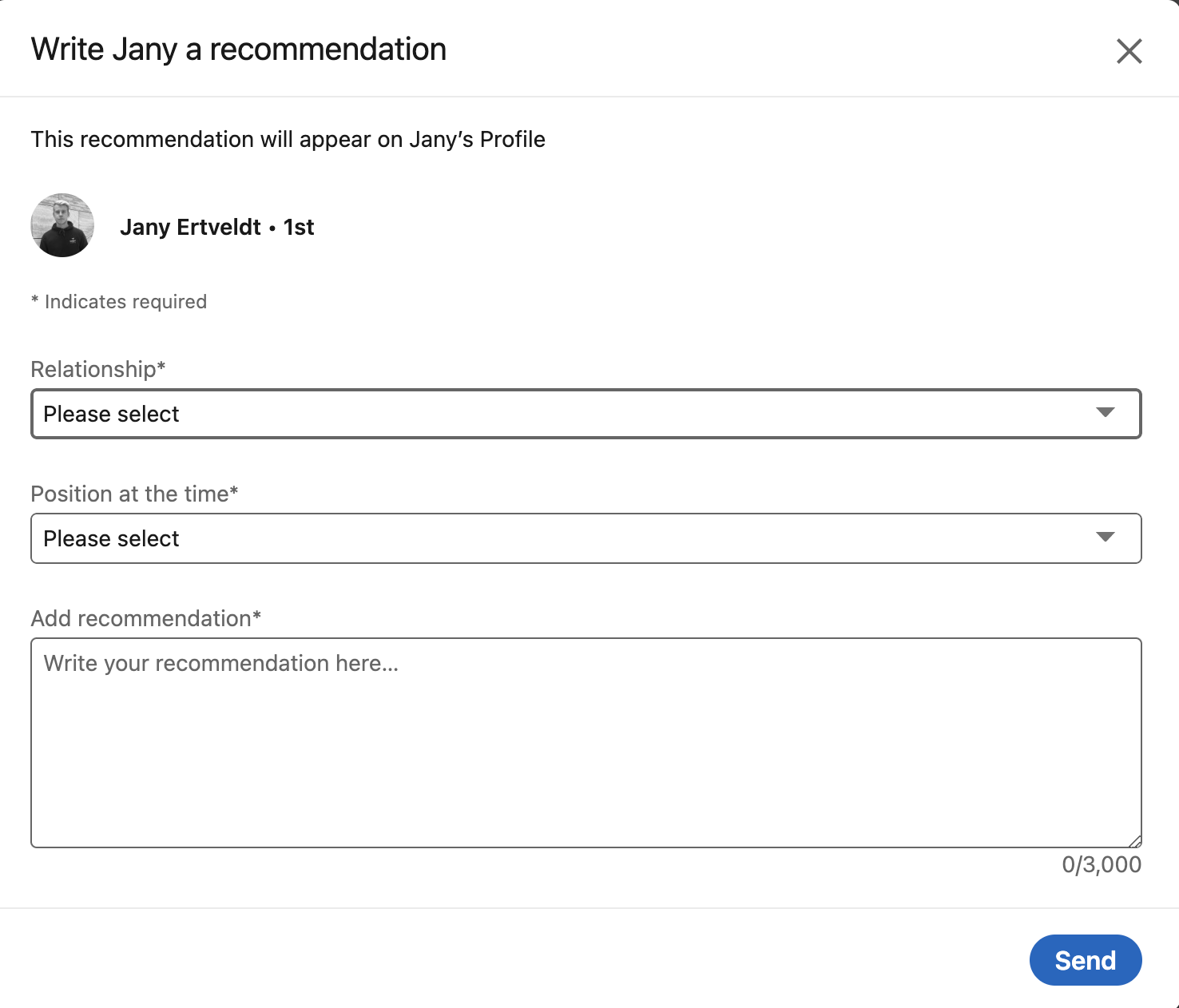
Here, too, you complete the fields and write the recommendation. The person will receive an e-mail informing them that you have given the recommendation and can choose whether to post it or not.
Where do you find recommendations?
Recommendations can be found at the bottom of your LinkedIn profile in chronological order. A very strong recommendation cannot simply be placed at the top. You will see both the received and given recommendations. If you click on the pencil at the top right, you can decide whether recommendations are visible on your profile or not.
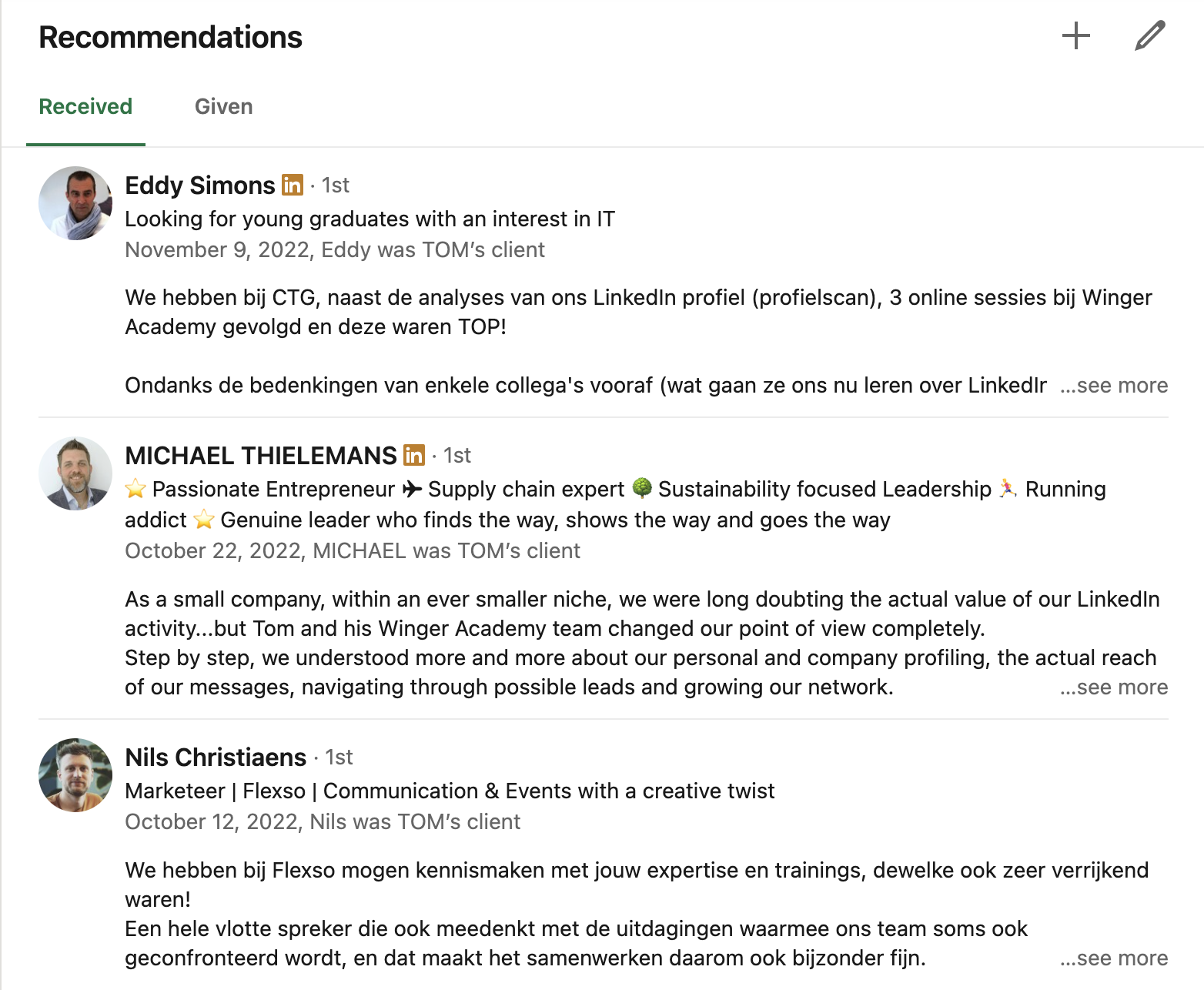
There is no way to link to a particular recommendation. However, if you want to mention one, you can for example, take a screenshot of it or copy the text to a separate post.
How do you endorse someone’s skills?
Visit the profile of someone in your network. Scroll down to the ‘Skills’ section. You can now view the three most endorsed skills this person has.
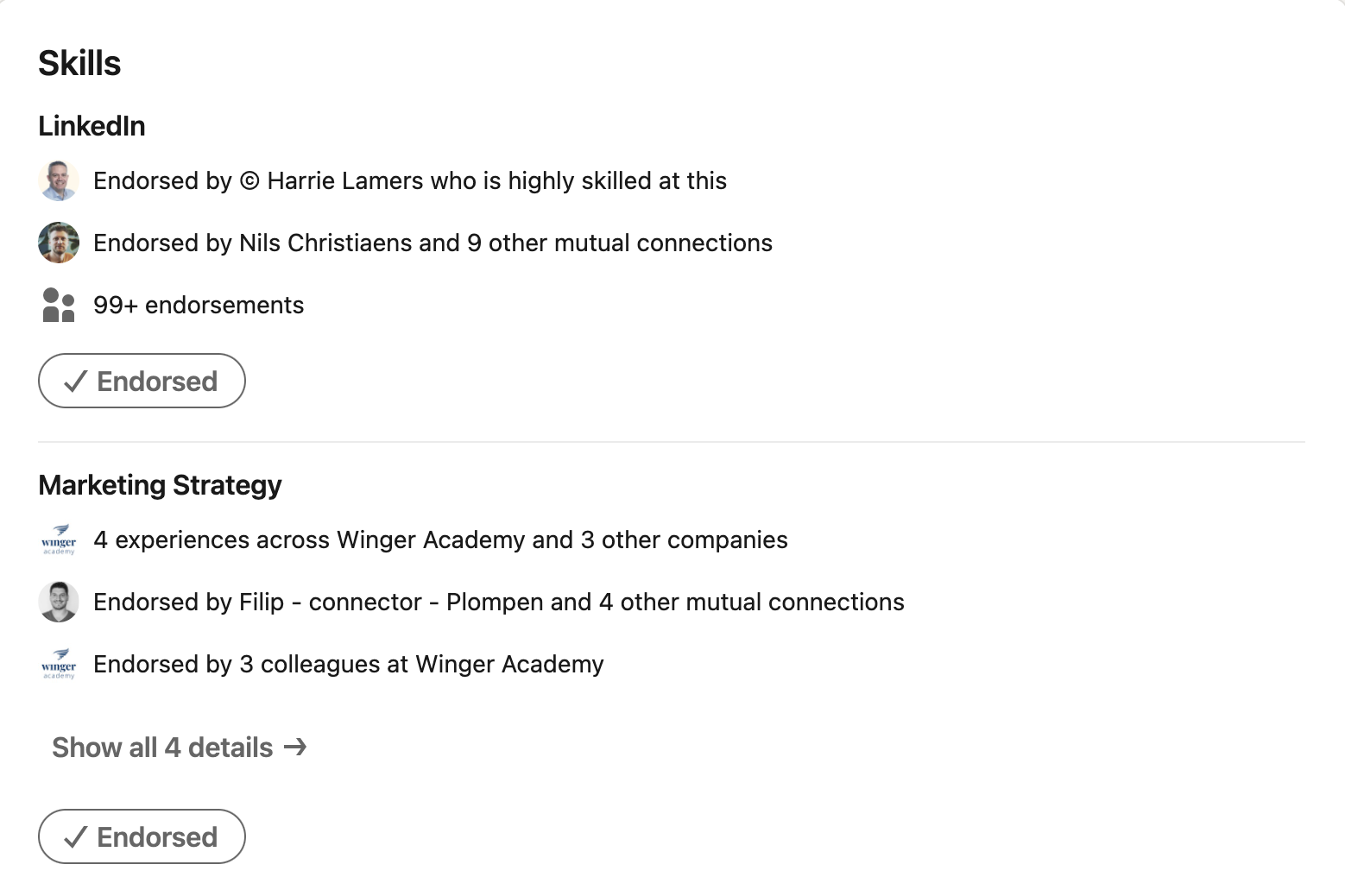
Click on ‘Show all skills’. By clicking the ‘Endorse’ button, you can indicate that this person is proficient in this particular skill.

Key takeaways:
- Decision-making based on recommendations is ingrained in our brains. And in the B2B sector, it is no different.
- Recommendations are a great way to receive feedback from customers about your products and services.
- Positive recommendations give a lasting positive image to potential customers and create ongoing brand awareness that benefits the company both in the short and long term.
Tips for you:
- Take an active approach in seeking recommendations via LinkedIn. You may have to step outside your comfort zone to do this, but well? It is very difficult to get genuine, honest, in-depth reviews from customers without asking for them in the B2B world.
- Ask immediately if you can also use this recommendation on other channels, e.g. your website
- Take it one step further and make sure that asking for recommendations is included by default in your customer journey.
Need help?
Call in an expert.
Let Winger Academy help you upgrade your profile and content.