LinkedIn Sales Navigator: de gps die je naar meer verkoop leidt
The added value of sales navigator for every modern sales team
Social selling and remote selling belong to the best ways to win customers in 2021. With its 756 million members, LinkedIn came up with a tool to facilitate these modern sales techniques: LinkedIn Sales Navigator. Today, we explain why Sales Navigator has become an indispensable tool for every modern sales professional.
LinkedIn Sales Navigator: what’s in a name?
LinkedIn Sales Navigator is the sales management tool of the professional platform LinkedIn. Via three different paying subscriptions (professional, team or enterprise), each with their own features, the tool helps sales representatives both prospecting and bringing in leads and sales via LinkedIn. Thanks to great features like CRM integration, saved searches and custom lists, finding and contacting the right prospects becomes much easier.
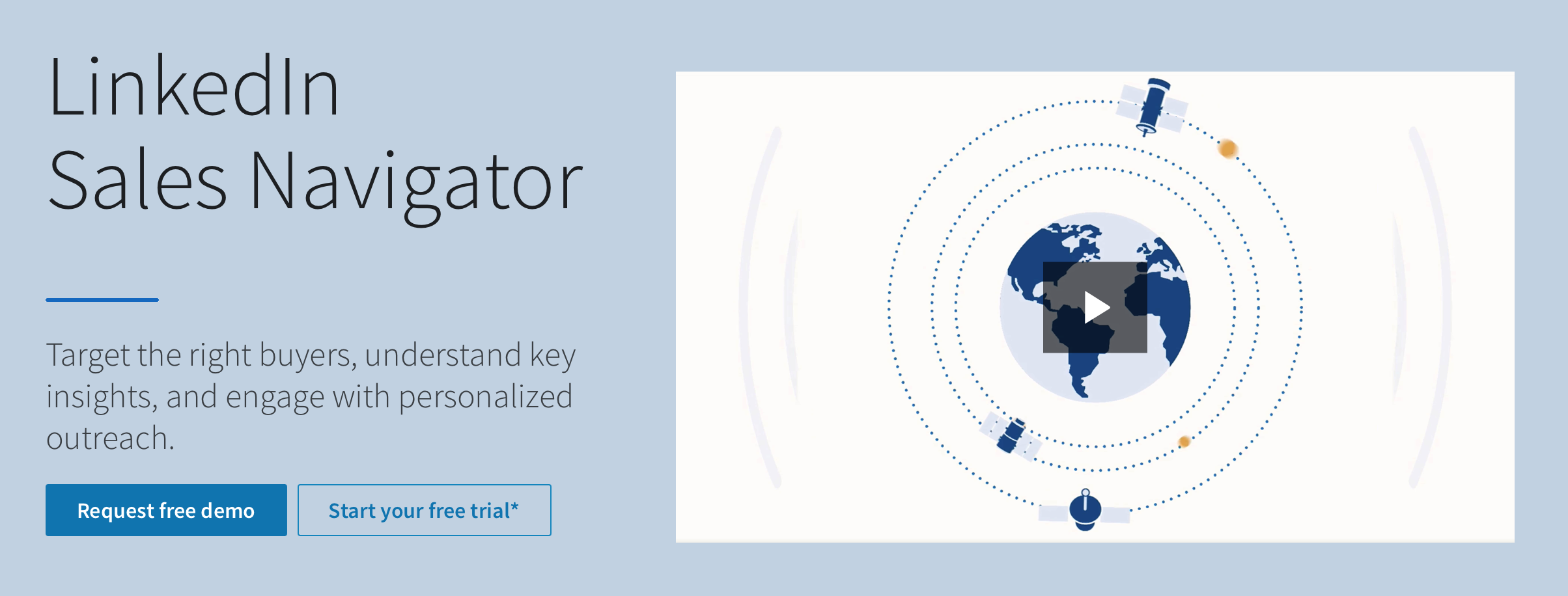
The functions that make this Sales Navigator a real Lead Generator
1. An unlimited targeted search function
With Sales Navigator, you can search for professionals and companies that perfectly match the description of your ideal client by using numerous filters and keywords. You can filter your search results by:
- Location
- Company name, size or type
- Industry
- Amount of followers
- Job title
- Years of experience
- Educational institution
- Vacancies
There is no limit on the number of searches or applied filters, which gives you the opportunity to search for relevant prospects without limitations.
2. Saved searches
Looking for a specific profile? With Sales Navigator, you can save specific searches and filters to reuse them later on.
3. Adding notes and tags to leads
Manage your sales process easily by grouping leads you’d like to contact with tags and by adding notes to profiles you’d like to reach out to.
4. The option to send InMail messages
Once you’ve found an interesting prospect, you can easily reach out to them via an InMail message. InMail messages give you the opportunity to contact prospects right away and build a valuable relationship with them. The amount of InMail messages you can send per month differs depending on your Sales Navigator subscription.
5. CRM integrations
Does your sales team already use another sales app or tool? Then you can simply import the data from Sales Navigator into other platforms like Salesforce, HubSpot, Drift, G2, Outreach or Oracle Sales Cloud.
6. Automated lead integration
Based on your saved leads, search history and the profiles you’ve viewed, the Sales Navigator algorithm will suggest new interesting leads to you. The platform gets to know your needs and helps you with the first step of your sales process.
7. Valuable insights
LinkedIn Sales Navigator also updates you about important changes around your leads. When a lead undergoes an important change, such as changing their job, you’ll receive an automatic notification from LinkedIn.
8. Find out which member of your sales team has a first-degree connection with a lead
When you have a Team or Enterprise Sales Navigator subscription, you can see which member of your sales team has a first-degree connection with a saved prospect. Since this team member is already connected to the prospect, the chance on sale is higher when this person approaches the prospect.
9. Smart and traceable links
With Smart Links, you can add a downloadable document to your InMail message. Because of this link, you’ll get to see if and how often the recipient opened the link and how much time he spends on viewing the content. Handy information that gives you a clear picture of the prospect’s interest.

The numbers behind the success of Sales Navigator
Great features, but do they also ensure good results? Definitely! Using Sales Navigator provides:
- 45% more sales opportunities
- 51% greater chance of achieving sales targets
- 80% increase in productivity of sales professionals
- 42% bigger deals
- 15% growth in the pipeline
- 17% more deals thanks to saved leads
Curious how you can incorporate Sales Navigator in your sales process? Don’t hesitate to contact us, and we’ll help you to get started.